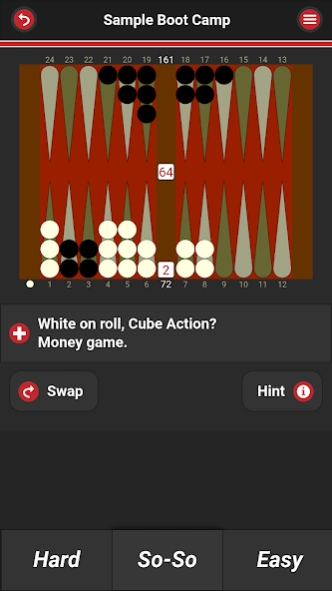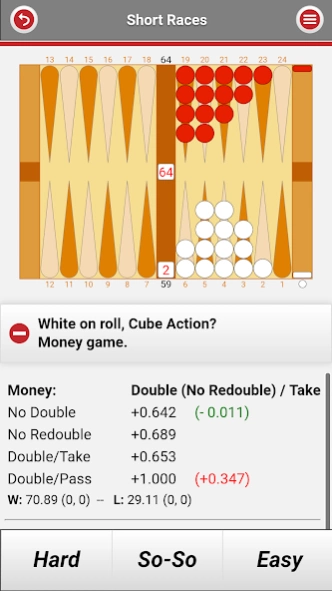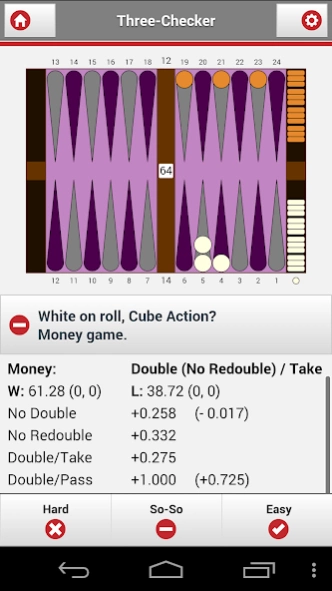FlashBack 1.1.2
Free Version
Publisher Description
FlashBack - Backgammon Flash Cards From The Fortuitous Press
FlashBack helps you absorb essential backgammon information, regardless of your skill level:
** Beginners: Learn the right plays for all Opening Rolls.
** Intermediates: Learn to count and evaluate Races.
** Intermediates: Learn the Opening Rolls at different scores ; learn Two and Three-Checker Bearoff Cube Actions.
** Experts: Learn all the crucial reference positions in Trice's Backgammon Boot Camp .
** Experts: Learn the Match Equity Table and calculate Dead-Cube and Live-Cube Take Points.
More decks coming soon!
FlashBack presents flashcards according to an optimized learning algorithm. Each card shows a question. Tap on the question to see the answer. Choose Hard, So-So, or Easy to rate the card. In Train-mode, cards marked as hard will be shown more often than cards marked as easy.
Features:
** Save Positions to Favorites for easy review
** Multiple board themes
** Adjustable animation speed
** Practice pip-counting with Show/Hide pips
** Tap on a play to see it demonstrated on the board
** Swap position to view Cube Action from Doubler's or Taker's perspective
** Hints! Backgammon theory organized by topic.
** Learning Algorithm customizes your experience to your needs
About FlashBack
FlashBack is a free app for Android published in the Strategy & War Games list of apps, part of Games & Entertainment.
The company that develops FlashBack is Fortuitous Press. The latest version released by its developer is 1.1.2.
To install FlashBack on your Android device, just click the green Continue To App button above to start the installation process. The app is listed on our website since 2016-10-17 and was downloaded 0 times. We have already checked if the download link is safe, however for your own protection we recommend that you scan the downloaded app with your antivirus. Your antivirus may detect the FlashBack as malware as malware if the download link to com.fortuitouspress.flashback is broken.
How to install FlashBack on your Android device:
- Click on the Continue To App button on our website. This will redirect you to Google Play.
- Once the FlashBack is shown in the Google Play listing of your Android device, you can start its download and installation. Tap on the Install button located below the search bar and to the right of the app icon.
- A pop-up window with the permissions required by FlashBack will be shown. Click on Accept to continue the process.
- FlashBack will be downloaded onto your device, displaying a progress. Once the download completes, the installation will start and you'll get a notification after the installation is finished.